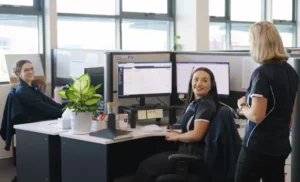Hybrid working models have become a mainstay in the modern working landscape – and for good reason. Many businesses can benefit from increased productivity due to fewer distractions for employees, reduced overhead costs, enhanced employee morale, and an uplift in employee retention.
While a hybrid working model can offer these benefits and more for small businesses, it’s important that organisations also carefully consider the potential cyber security challenges. This is because employees might be accessing sensitive company data from a variety of locations and devices, increasing the risk of data breaches.
Protecting your small business from cyber threats is important because cyber-attacks can have significant consequences, such as financial losses, damage to your company’s reputation, and disruption of operations. Let’s explore this further.
Why are hybrid workforces vulnerable to cyber threats?
A hybrid workforce, which refers to a mix of employees who work in the office and those who work remotely, can be more vulnerable to cyber threats because employees may be accessing company data from a variety of locations and devices. This can increase the risk of data breaches and other cyber-attacks, as employees may not have the same level of security protections in place when working remotely as they do when working in the office.
For example, employees working away from the office may be using personal devices or public Wi-Fi networks that may not have the same level of security as company-supplied devices and networks. They may also be more susceptible to phishing attacks and other social engineering tactics due to a potentially lower awareness of the possible risks when working remotely.
Additionally, a hybrid workforce can make it more difficult for a company to implement and enforce security policies and procedures, as employees may not all be working in the same physical location. This can make it harder to ensure that all employees are following best practices for security and to help respond to potential threats in a timely manner.
Let’s explore some of the steps you can take to help better protect your hybrid workforce and sensitive data from cyber threats.
Key security measures to help better protect your hybrid workforce
There are several actions that small businesses can take to better protect employees and sensitive data from compromise when they have a hybrid workforce. Not only can these measures result in increased levels of protection, but they can also help to maintain customer trust, avoid financial losses and bolster business continuity.
Let’s look at some key security measures you could implement to help better safeguard your business:
Implement strong passwords and password management policies:
Encourage employees to use strong, unique passwords for all of their accounts and devices, and consider using a password manager to help them generate and store secure passwords.
[H3] Enable two-factor authentication: Two-factor authentication adds an extra layer of security by requiring employees to provide an additional form of authentication, such as a code sent to their phone or a security key, before they can access company data.
Educate employees about cyber threats:
Provide employees with training on how to recognise and help prevent common cyber threats, such as phishing attacks and malware. Communicate regularly with them about current threats and best practices and provide resources that help them better understand and implement good cyber security habits.
[H3] Use encryption: Encrypt sensitive data to protect it from unauthorised access. This can include encrypting emails and messages, as well as encrypting data that is stored on devices or servers.
[H3] Regularly update software and devices: Keep all software and devices up to date with the latest security patches and upgrades to protect against known vulnerabilities.
Use a firewall:
Use a firewall to monitor and control incoming and outgoing network traffic based on pre-determined security rules. It’s designed to help protect a network from unauthorised access and to block malicious traffic. It is important to regularly update and maintain the firewall to check that it is effective at helping protect your business from cyber threats.
Consider using a virtual private network (VPN):
A VPN can help to better secure employees’ internet connections and protect data when they are working remotely. It does this by creating a secure, encrypted connection between a device and a server, protecting the data transmitted between them.
Conduct regular security audits:
A security audit is a systematic review of an organisation’s security measures and practices to help identify vulnerabilities and assess the effectiveness of those measures. Regularly reviewing and assessing your company’s security practices can also help you to establish a baseline for your company’s security posture.
By taking these steps, small businesses can help better protect their employees and sensitive data from compromise and reduce the risk of a cyber-attack.
Contact TBTC Sydney North to help bolster your cyber security protection
At TBTC Sydney North, we understand that each business has a unique operation and workforce. That’s why we take the time to understand your goals, the way you operate, and what your plans for growth are. Our security advisors can help identify any vulnerabilities in your current security and provide you with recommendations for your business that can help bolster your cyber security. Talk to us today and let’s get securing.